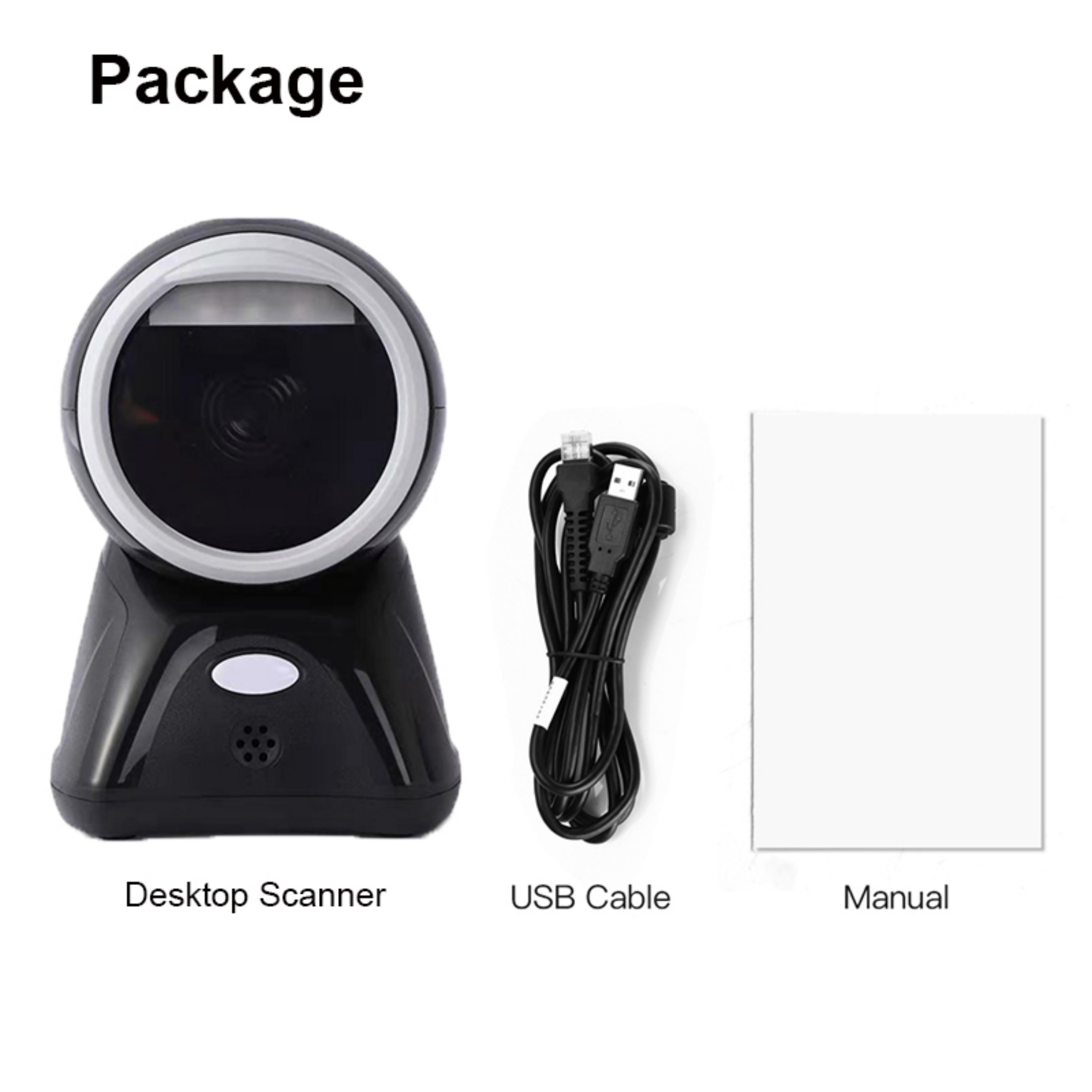
 1) Plug in the data cable: Connect the crystal head of the data cable to the bottom interface of the scanning gun.
1) Plug in the data cable: Connect the crystal head of the data cable to the bottom interface of the scanning gun.
Attention: If it can be directly pulled out after insertion, it indicates that it is not properly inserted, because it cannot be directly pulled out after insertion.
2) Connecting to a computer: The scanner generally has three optional interfaces, commonly known as USB ports.
When connecting to the computer, plug the data cable socket of the scanner into the corresponding interface of the computer,
and then wait for the computer to automatically install the driver program to use.
3) Wire retrieval method: Insert a small pin into the wire retrieval hole and apply slight pressure to pull out the data cable.
Tel:+86 13500225613
Mobile:+86-13924290301
E-mail: sales@gzdhm.cn
Skype: live:sales_47080
Whatsapp: +86-13924290301

